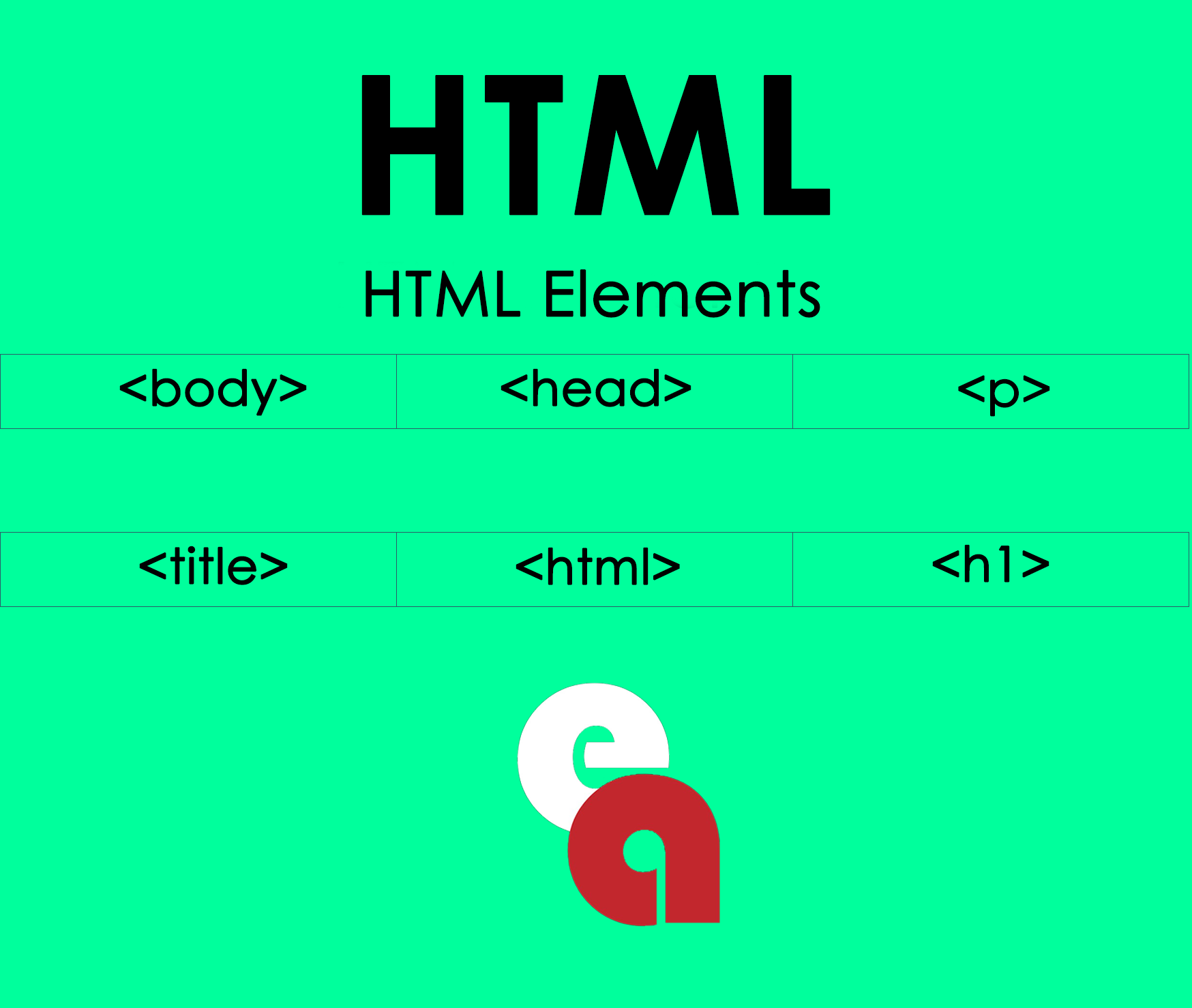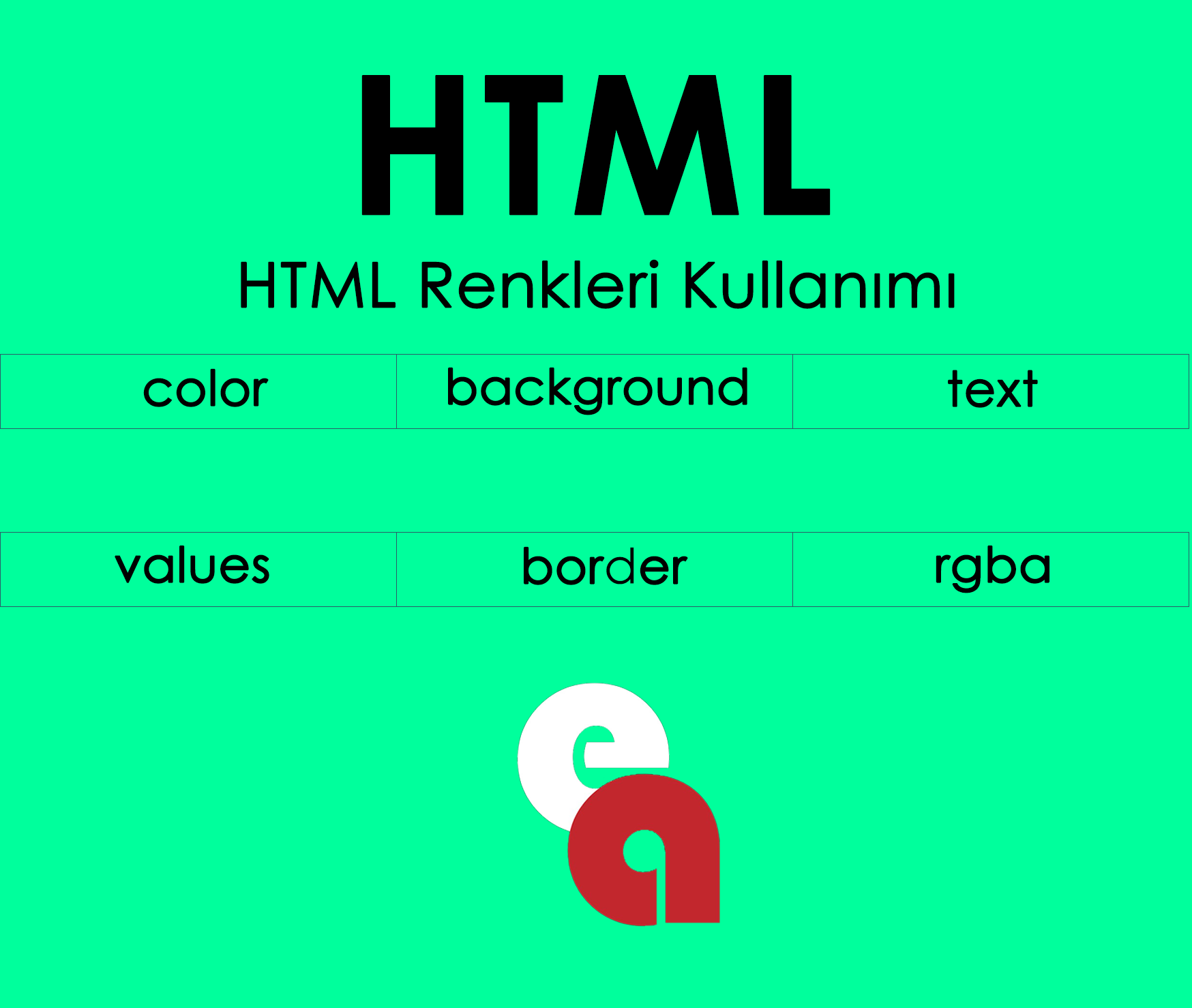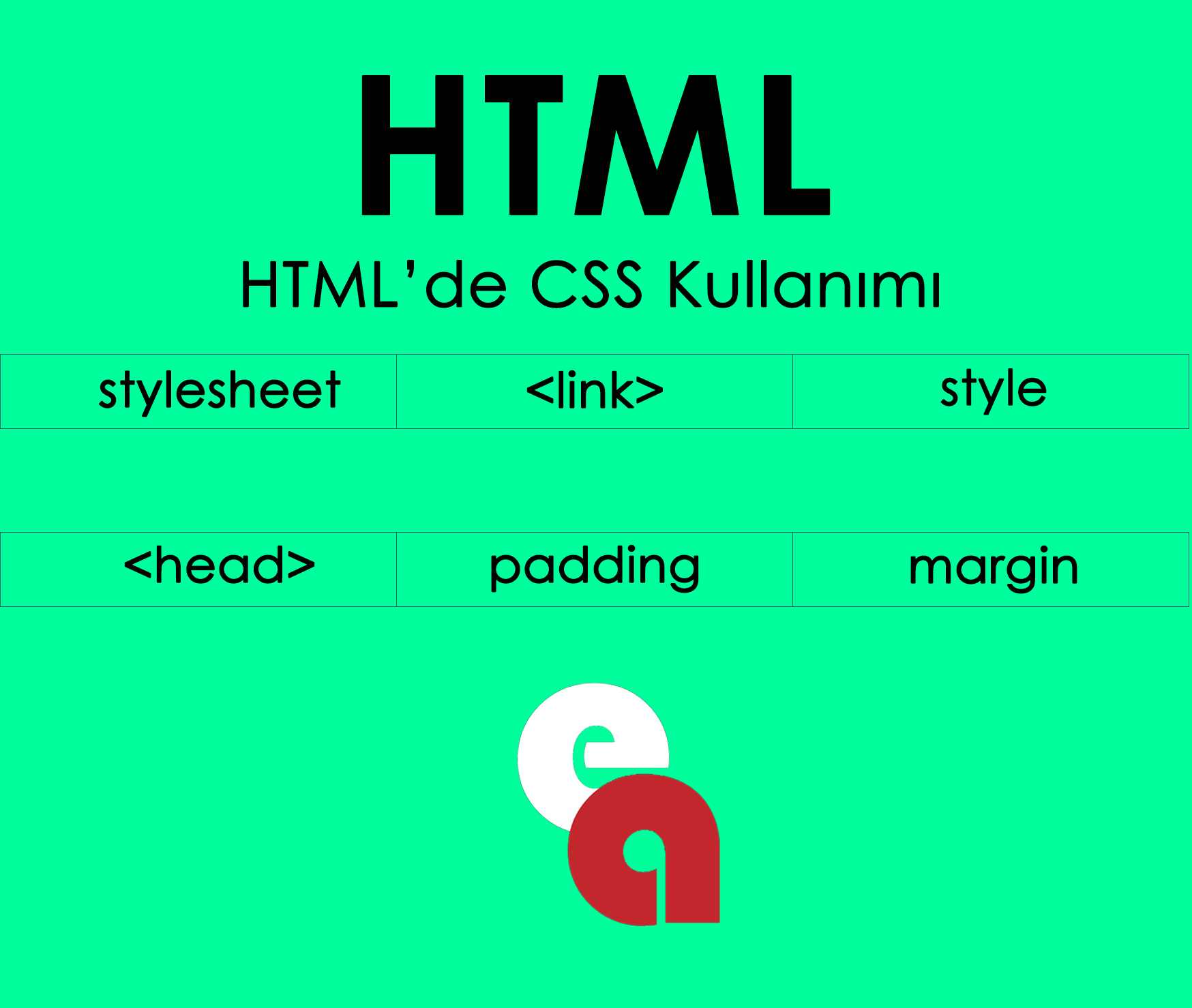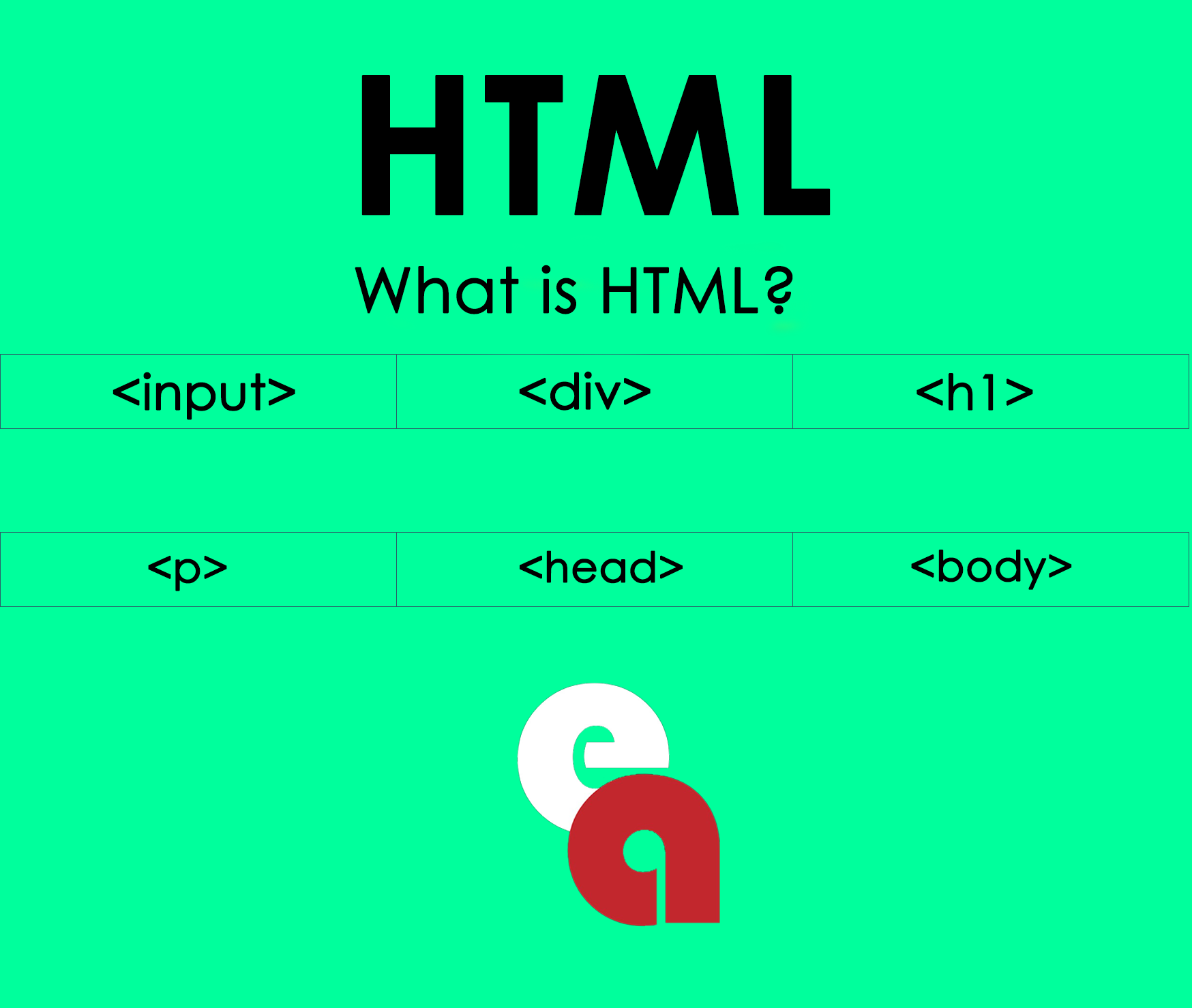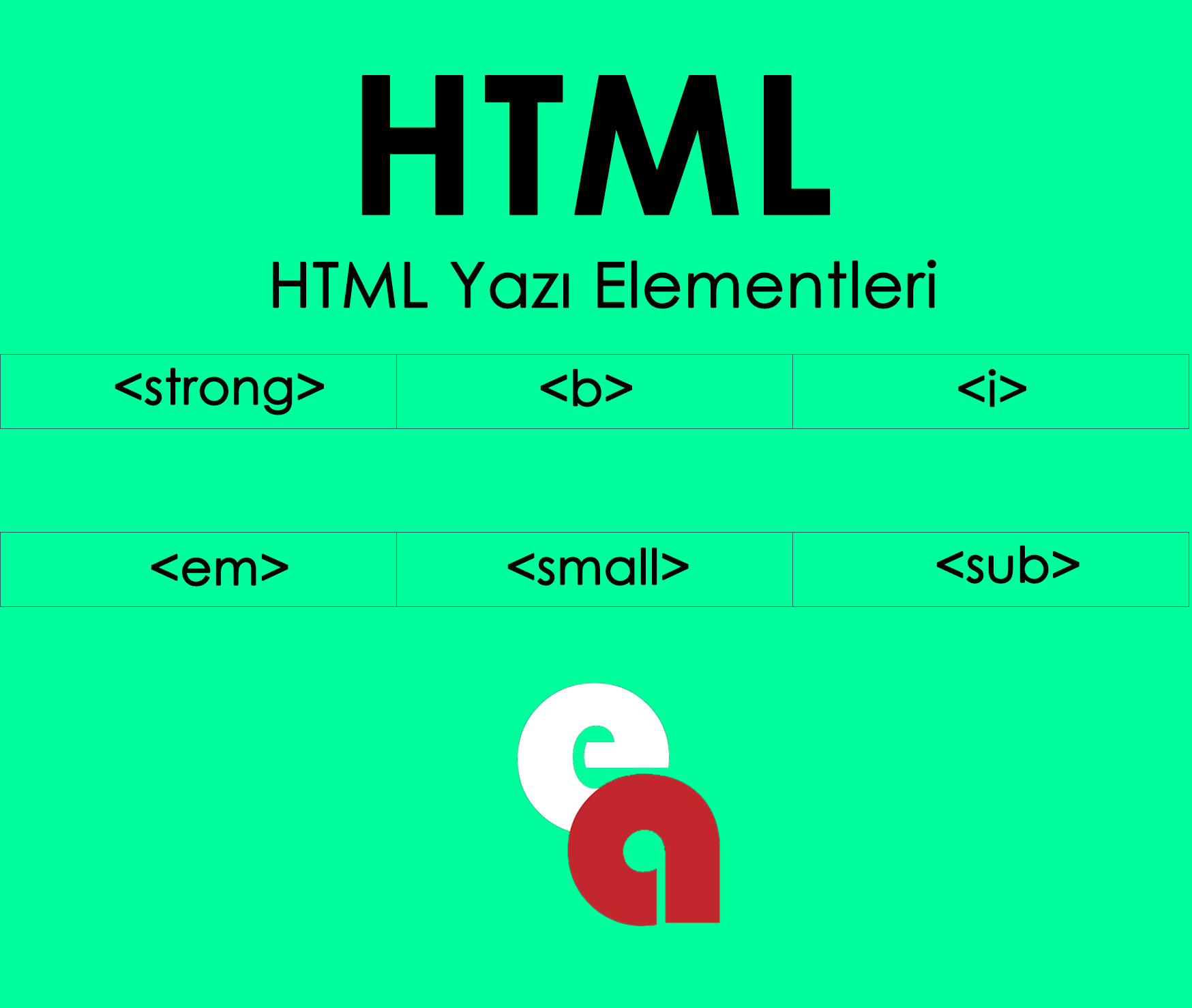Click to get information about our services.
HTML başlık etiketleri, bir web sayfasının içeriği hakkında bilgi verir ve arama motorlarına içeriğin neyle ilgili olduğunu açıklar. Bu nedenle, başlık etiketlerinin doğru şekilde kullanımı, web sitesinin SEO'sunu artırmaya yardımcı olabilir.
Today, websites are among the most important elements that represent the online presence of brands. For this reason, it is very important to design websites that are SEO compatible and user-friendly. For this, HTML elements must be used correctly.
HTML elements are tags that determine the holistic structure of web pages. Search engines crawl HTML elements to identify the content of web pages. Therefore, when used correctly, HTML elements contribute to SEO.
An example HTML code is shared below.
<!DOCTYPE html>
<html>
<body>
<h1>My First Title</h1>
<p>My First Paragraph</p>
</body>
</html>
In our previous lesson, we provided information about the main theme of HTML. If you have not read the previous lesson about HTML input codes above, you can go to the previous lesson by clicking here.
Now let's break down our HTML code above;
We start with<html> and indicate that the piece of code we will write is an HTML code, add the <body> tag below it and start creating our body. <h1> means we will give a main title. We write a title between <h1> and close our title with </h1>. The next one, we need to write a text under the title. We will write a long paragraph, for this we use the paragraph code <p>My First Paragraph</p>
So far, we have created a heading and a paragraph in our HTML file, according to the example above, the coding process we will do is finished for now, so we need to say that we have finished our HTML code. We make this ready to be saved and published by first closing the body area </body> and then making the HTML ending </html>.
H1 and H2 Headings The H1 heading tag is the most important heading of the page and is often used as the page title. The H2 tag refers to the subheadings on the page. Using H1 and H2 tags correctly will help search engines better recognize the content of the page.
Usage methods:
<h1>Main title </h1>
<h2>Subheading </h2>
<h3>Subheading </h3>
<h4>Subheading </h4>
<h5>Subheading </h5>
<h6>Subheading </h6>
The size will start to decrease with each subheading numbering starting from h1. In the CSS lessons that we will start soon, we will explain how to add styles (color, size, etc.) to headings.
Click to go to our blog post about titles.
Paragraphs
Paragraphs and Text Formatting A correct HTML code formats paragraphs correctly, as well as tags such as heading and subheading tags. The paragraph tag is <p> and is used to sequence blocks of text on a web page. Text formatting tags are among the HTML tags such as <strong>, and their SEO effect is interestingly affected when they are used more correctly in the sentence.
<p>My First Paragraph</p>
So what should we do to move on to the next line in a paragraph?
<p>My First <br> Paragraph</p>
If we add the code <br> to the place where we want to move to the next line in a paragraph, we will get an image that has moved to the next line.
<strong> What is it?
<strong> will allow you to write in bolder letters when you want to emphasize a paragraph or a heading.
Example:
"This is an example sentence"
Let's put the word "example" in the sentence strong
<p> This is an <strong>example</strong> sentence. </p>
We have come to the end of Lesson-2, hope to see you in lesson 3!