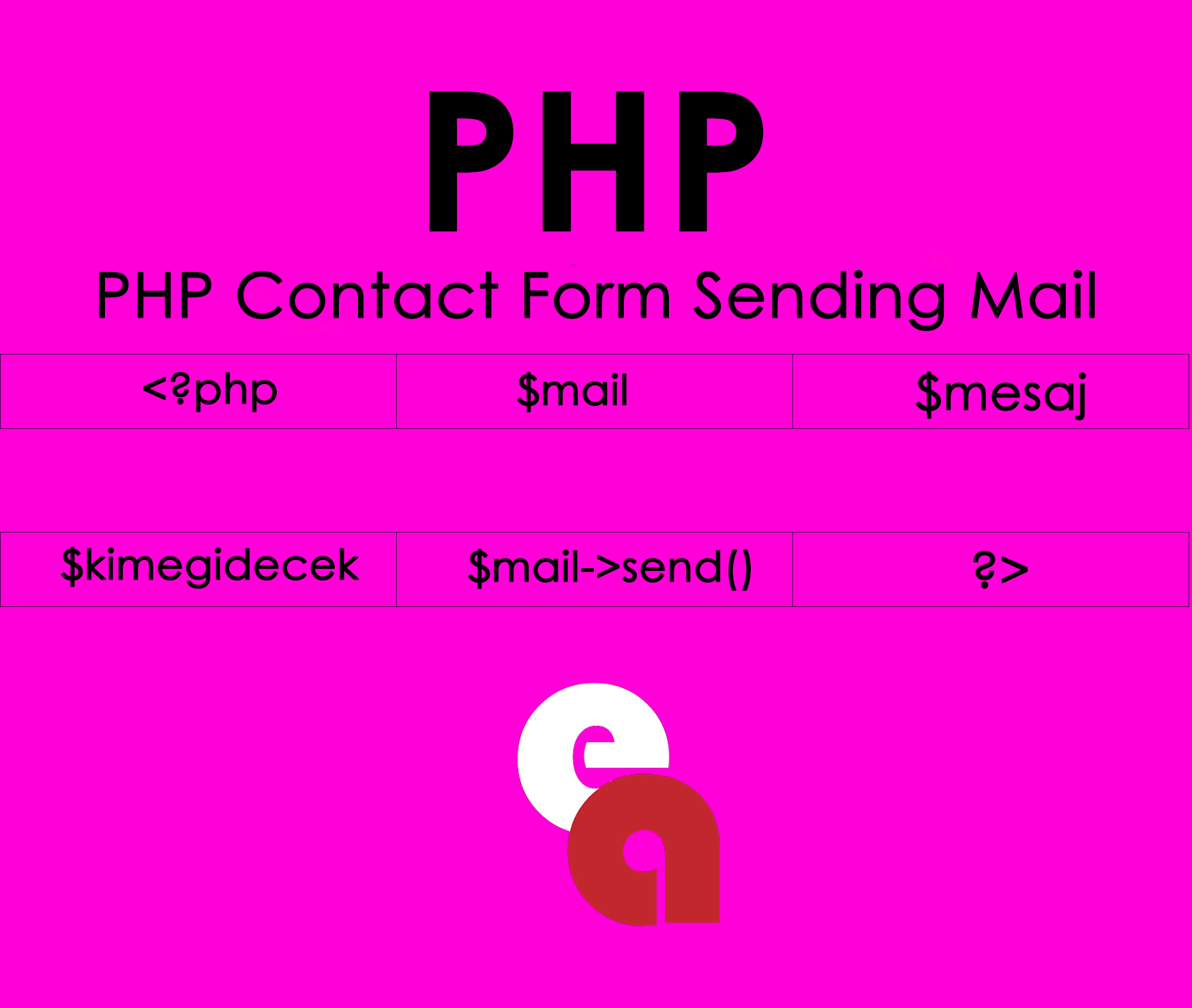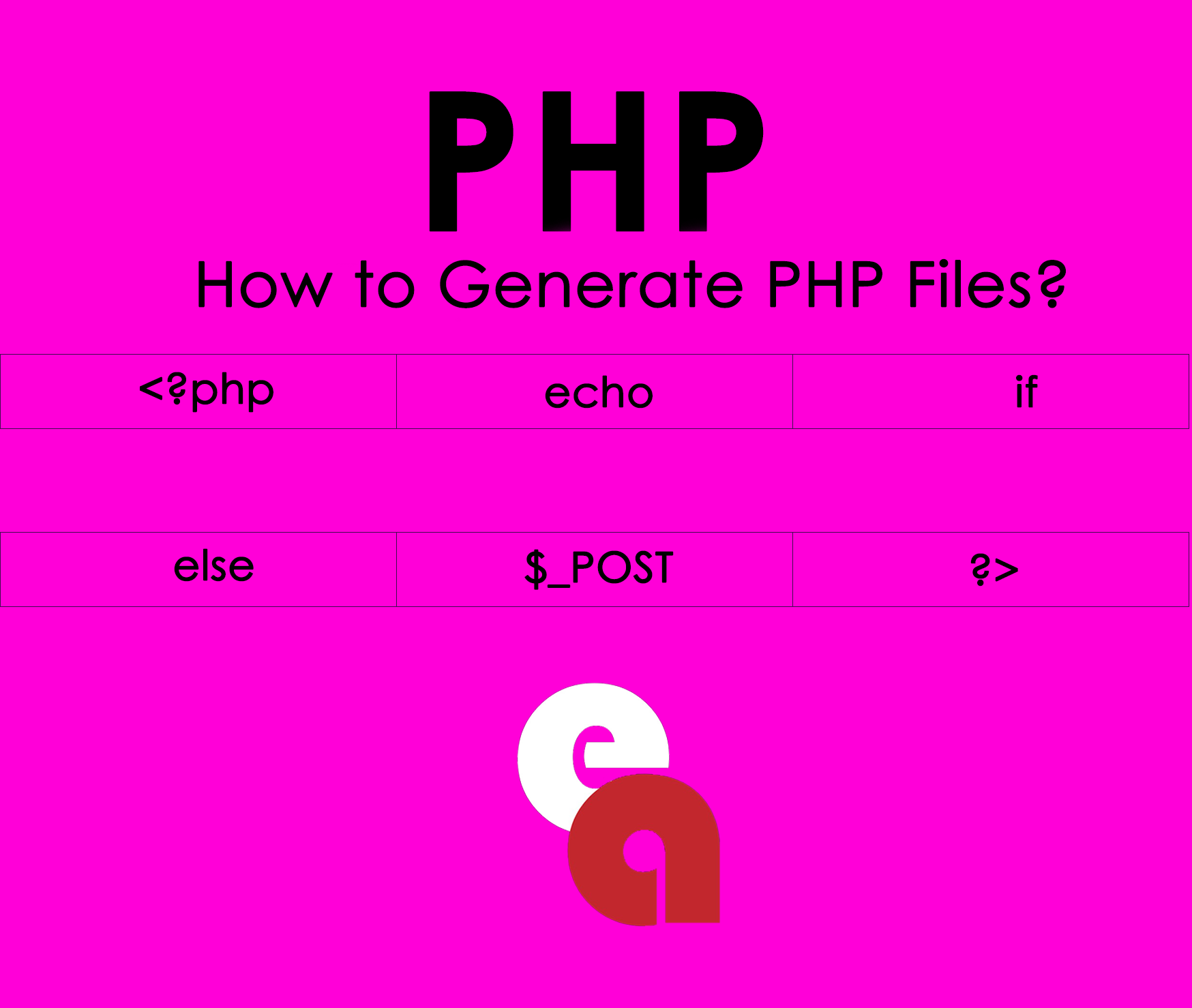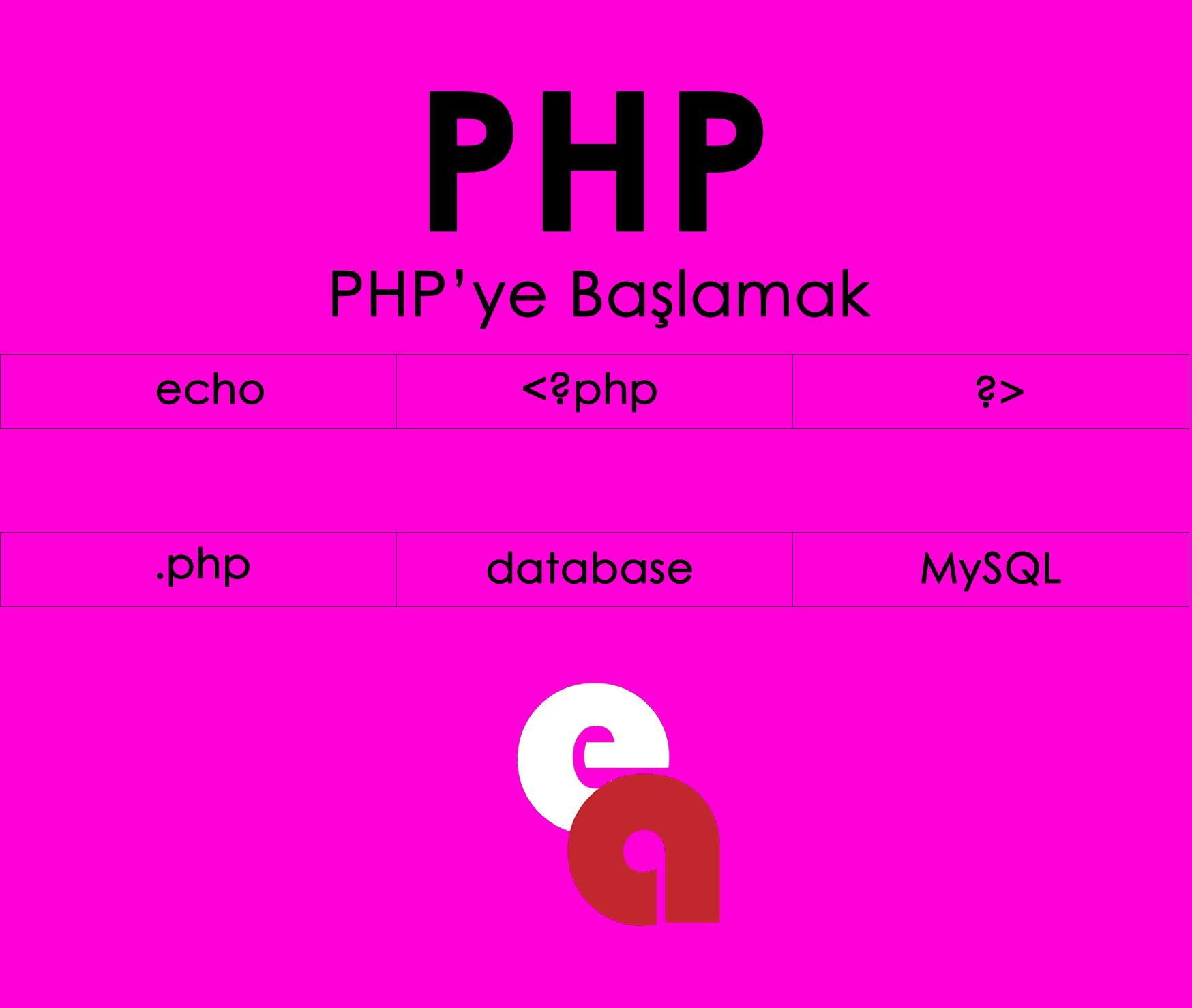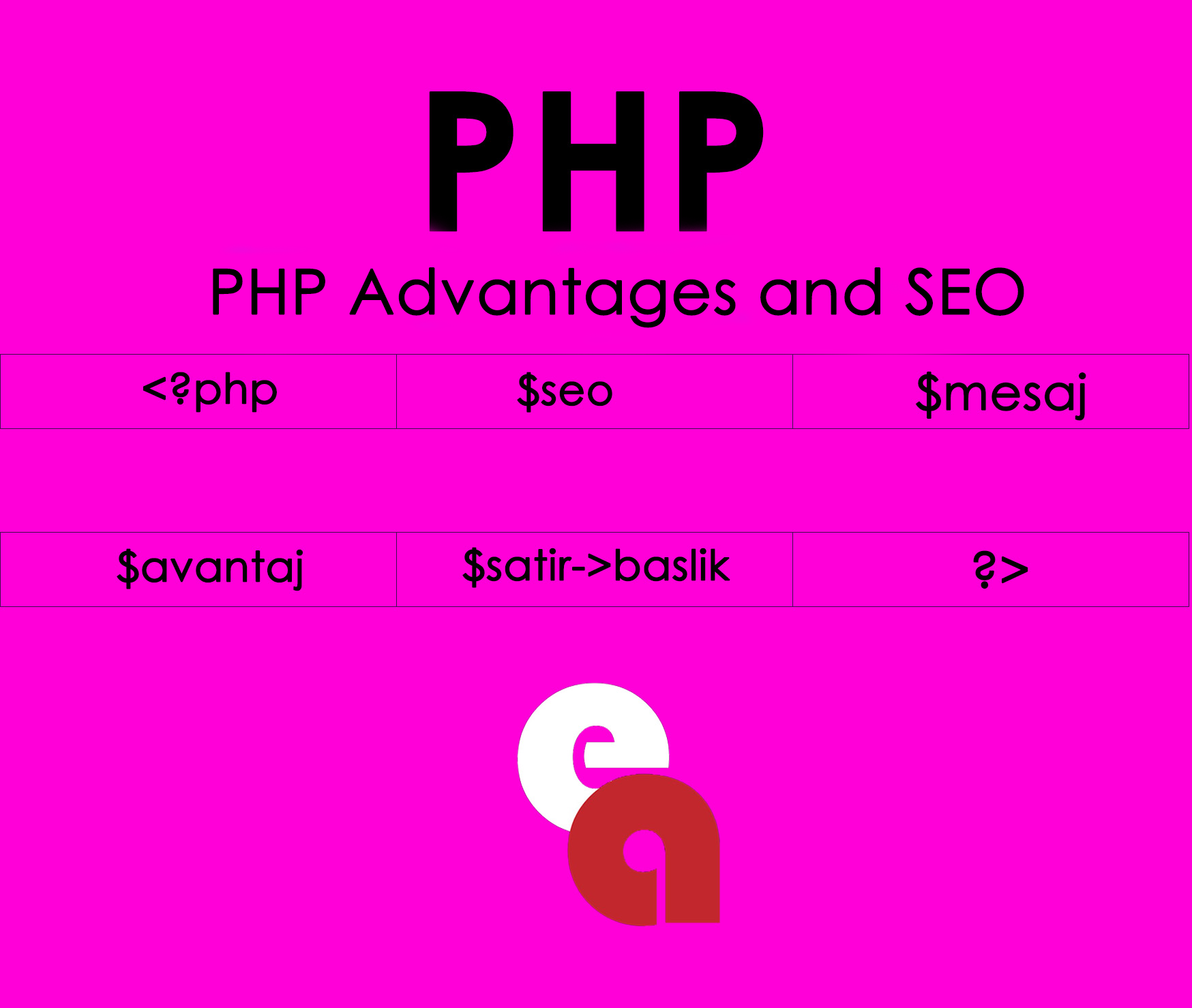Click to get information about our services.
PHP is a very popular programming language for web development. PHP is effective in making web pages dynamic and is used in many web projects. PHP coding also makes the process of sending emails easier. In this article, you will learn about how to send e-mail with PHP.
1. Mail Sending Function
Sending mail in PHP is done using the mail() function. To send mail, the mail() function can be used as follows:
mail($AdiSoyadi, $MesajKimeGidecek, $MesajKonusu, $Mesaj);
2. Mail Function Parameters
The Mail() function also includes various parameters that offer a completely personalized approach to sending emails. These parameters depend on many different factors, such as attachments, predefined priority settings and special status codes.
3. SMTP Settings
Email settings ensure that messages and emails are sent successfully using the mail() function. For this, SMTP settings are used. These settings are provided with your email server and must be accepted in PHP.
4. Failed Submission
In PHP, sending mail may fail. In this case, the mail() function returns a false value. Errors related to unsuccessful sending can be triggered by many different reasons, such as link errors, coding or incorrect entry of the target email address.
5. PHPMailer
PHPMailer is a common helper library in the PHP language and is designed to simplify the process of sending emails. PHPMailer simplifies the process of sending emails by connecting directly to SMTP servers. It also provides features such as certificate verification and proxy support.
In conclusion, PHP has an easy structure for sending e-mail. In this article, detailed information was given about sending e-mail with the mail() function, its parameters, SMPT settings, unsuccessful sending and sending e-mail with PHPMailer. Using this information, you can easily send e-mail in PHP.
6. Installation
When you download the file below, open the contact.php file and make the SMTP settings below. In the content, we wrote where and what information to enter.
After all the processes are completed, upload it to your server and test sending e-mail when you open the websiteyour.com/contact.php file for the trial phase. If you made a mistake, you will definitely view the content of the error file. If you are sure you did everything right, contact your hosting server, your MX settings may be missing.
Don't forget! Make sure that the files in the phpmail folder are located in the phpmail folder on your server.