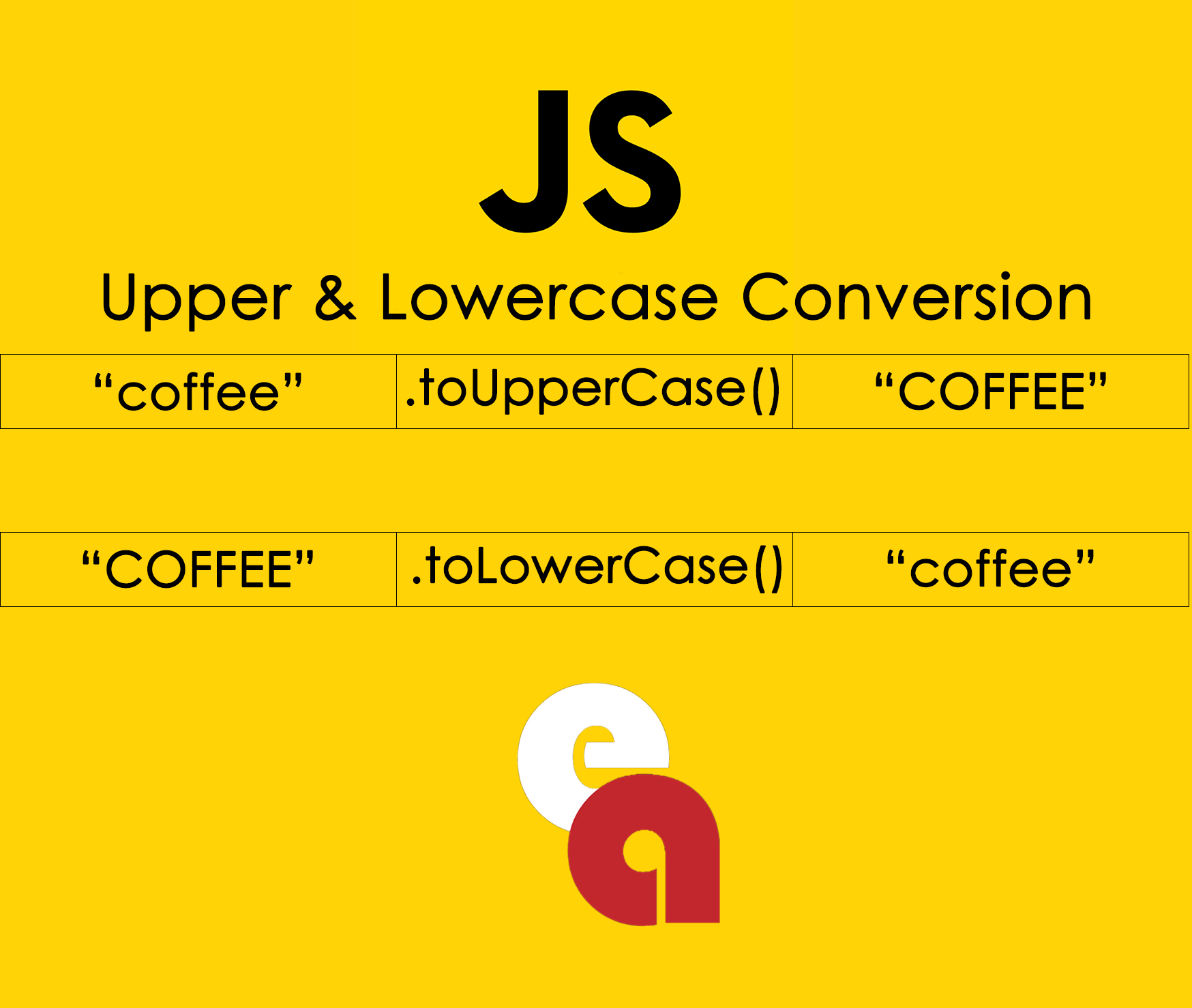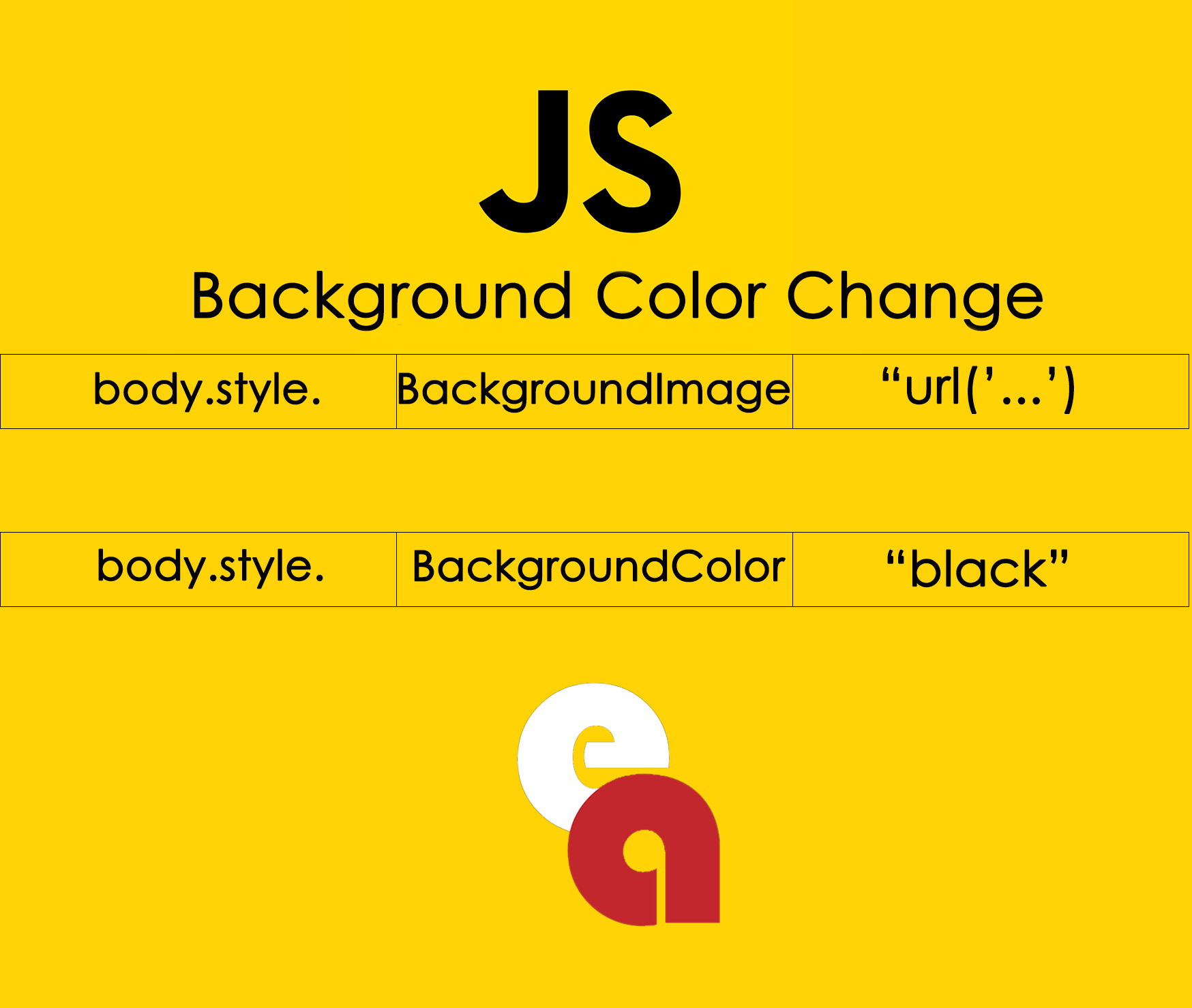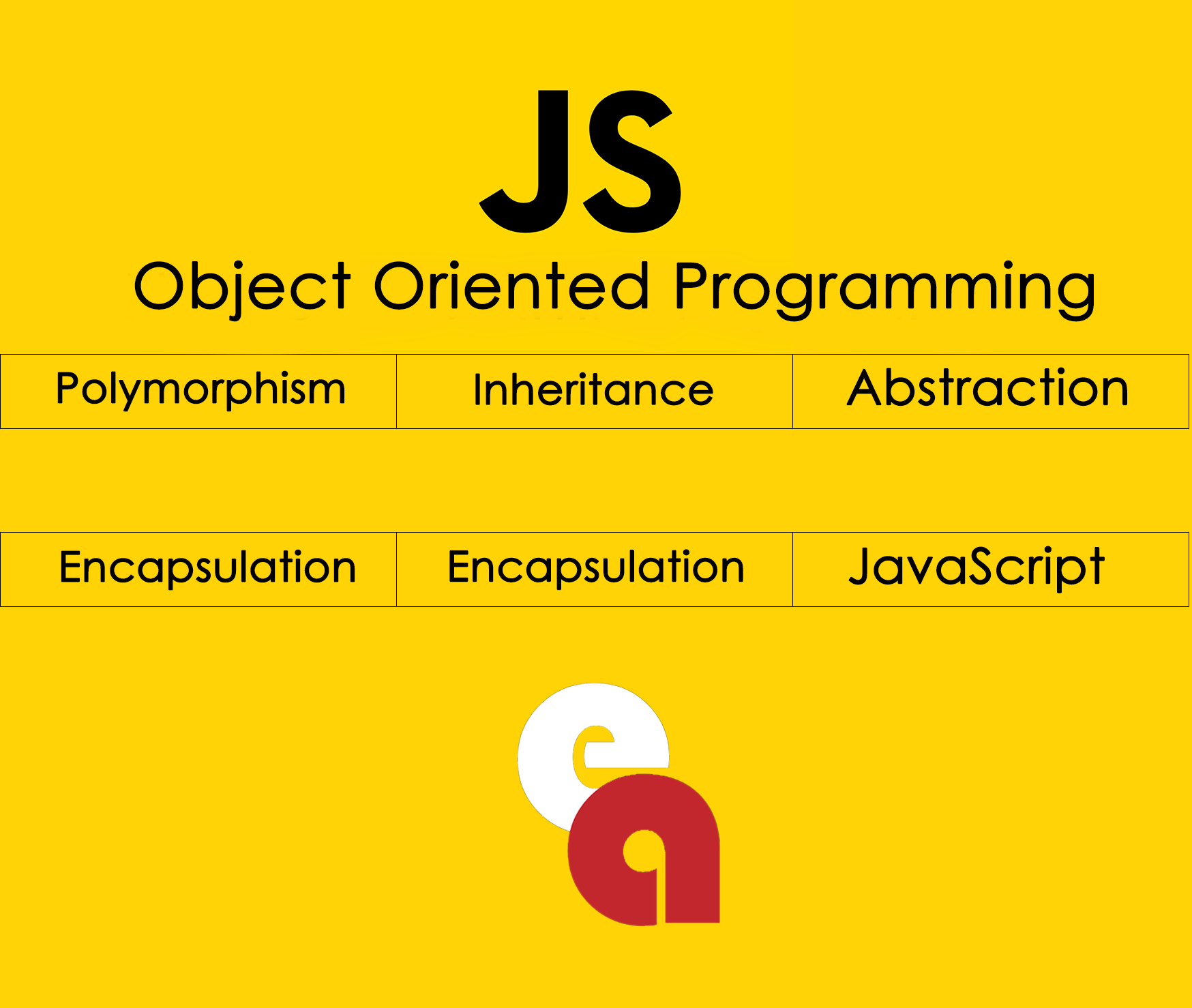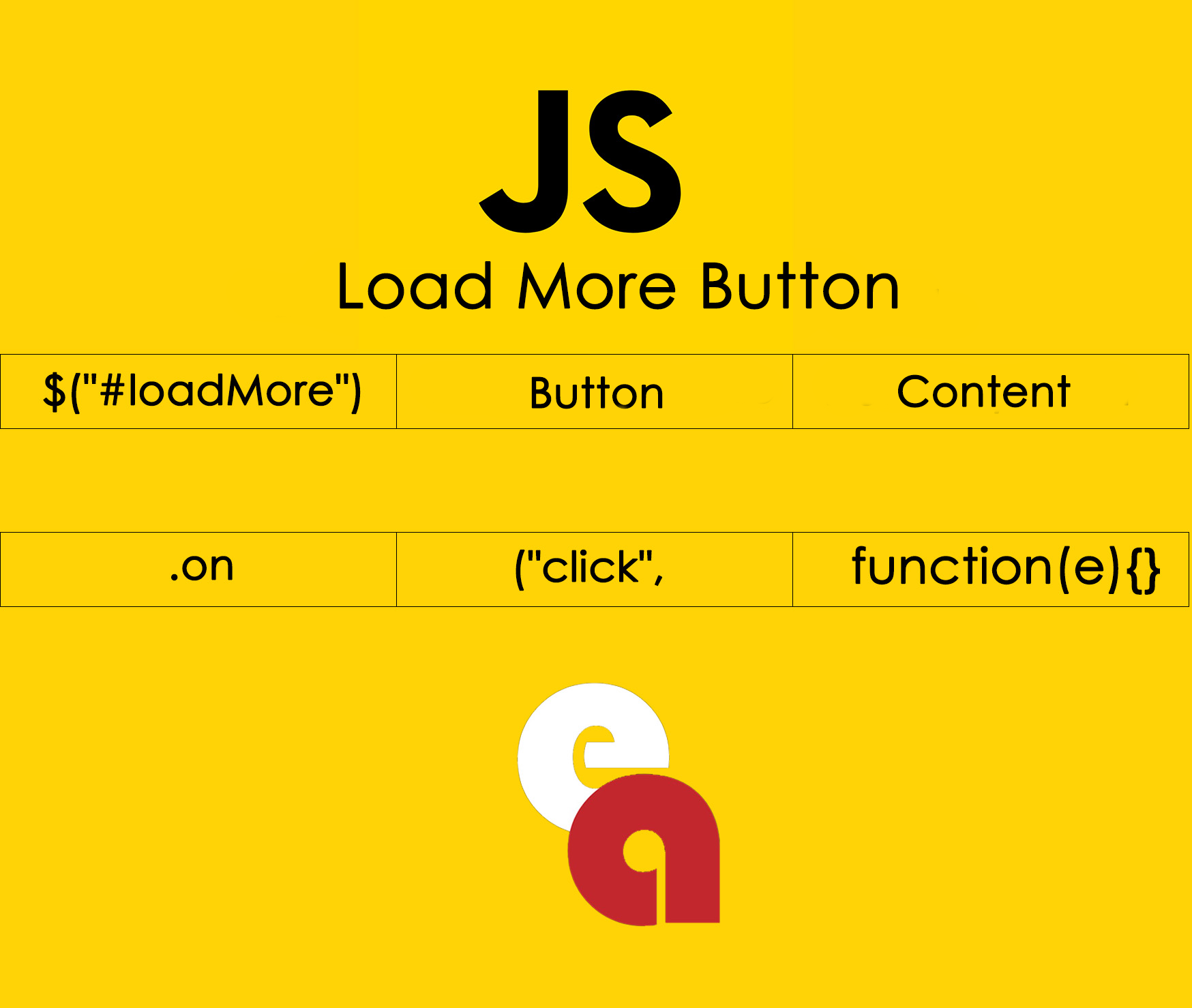Click to get information about our services.
".toUpperCase()", a term frequently encountered during SEO (Search Engine Optimization) studies, is a function used in JavaScript language. This function converts all letters of a text to uppercase letters. Especially when used in titles and keywords, it can be detected more easily by search engines and increase SEO performance.
The ".toUpperCase()" function, which means "converting to uppercase letters" in Turkish, is used in the string (text) data type in JavaScript. It is very simple to use and is implemented as follows:
Sample Code:
var text = "bu bir örnek metindir";
var buyukharfler = text.toUpperCase();
console.log(buyukharfler);
In the example above, a variable named "text" was first defined and the value "this is an example text" was assigned to it. Then, all letters in the "text" variable were converted to uppercase letters using the ".toUpperCase()" function. Finally, the result of the operation was assigned to the "uppercases" variable and printed to the browser console with the console.log() function. In this way, the text "this is an example text" is output as "THIS IS AN EXAMPLE TEXT".
What is toLowerCase()?
is a textual operation used in the JavaScript programming language. This method converts a given string expression to lowercase. Uppercase letters used in string expressions are not recognized as lowercase letters. Therefore, in some cases, string expressions are edited to be all lowercase.
This method is very important in optimizing the data on the internet for SEO. For example, if the title tags (h1, h2, h3, etc.) on a website are written in all capital letters, search engines may not be able to fully analyze these titles. In this case, titles can be converted to lowercase using the toLowerCase() method. In this way, search engines can analyze and index the content of the site more easily.
Additionally, using the toLowerCase() method makes the entered data more consistent and readable. For example, if the user's email address is always recorded in lowercase letters, future queries can yield accurate results.
Sample Code:
var text = "BU BİR ÖRNEK METİNDİR";
var kucukharfler = text.toLowerCase();
console.log(kucukharfler);
CODES
See the Pen toUpperCase() by EnesAlp (@enesalpcomtr) on CodePen.