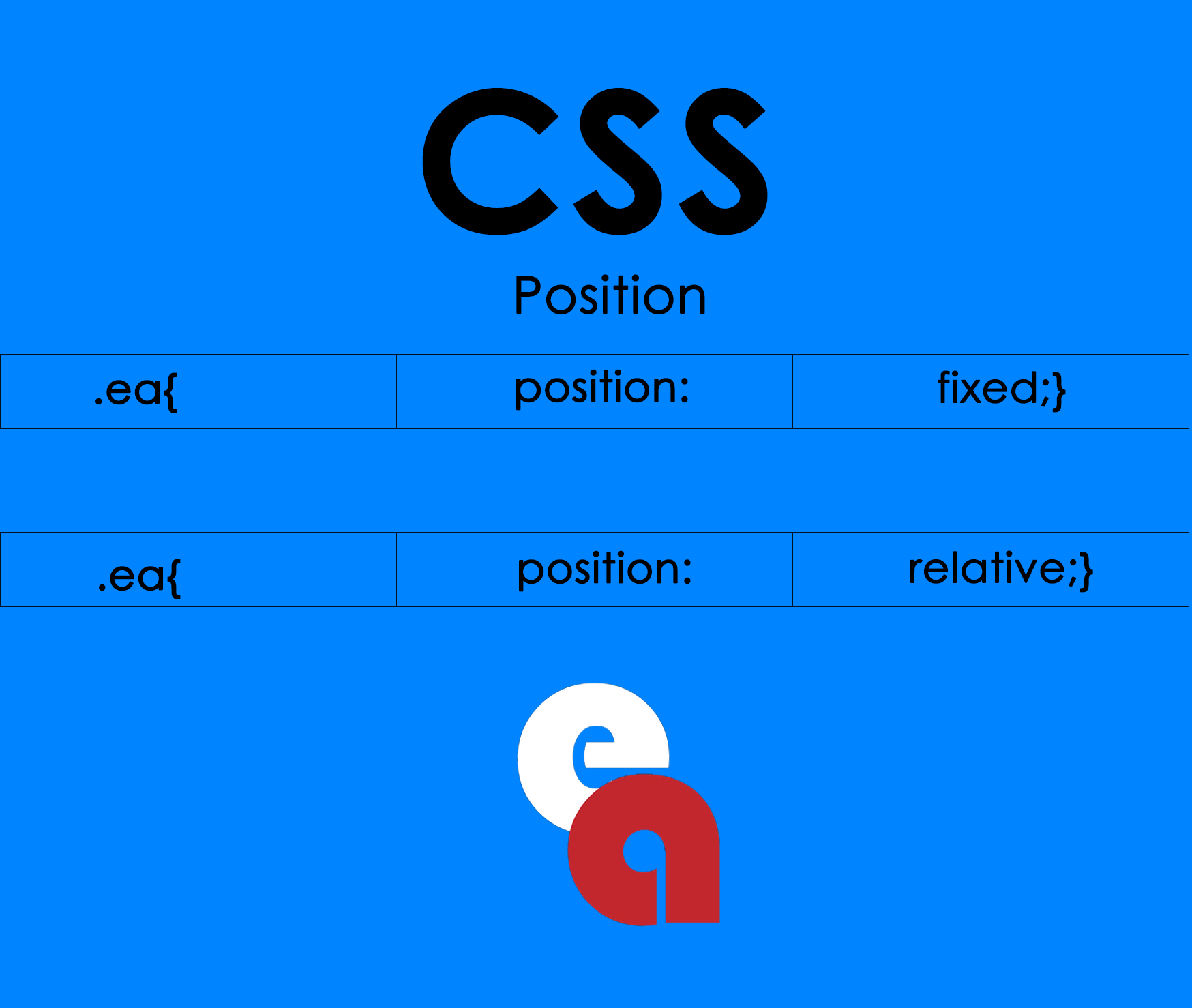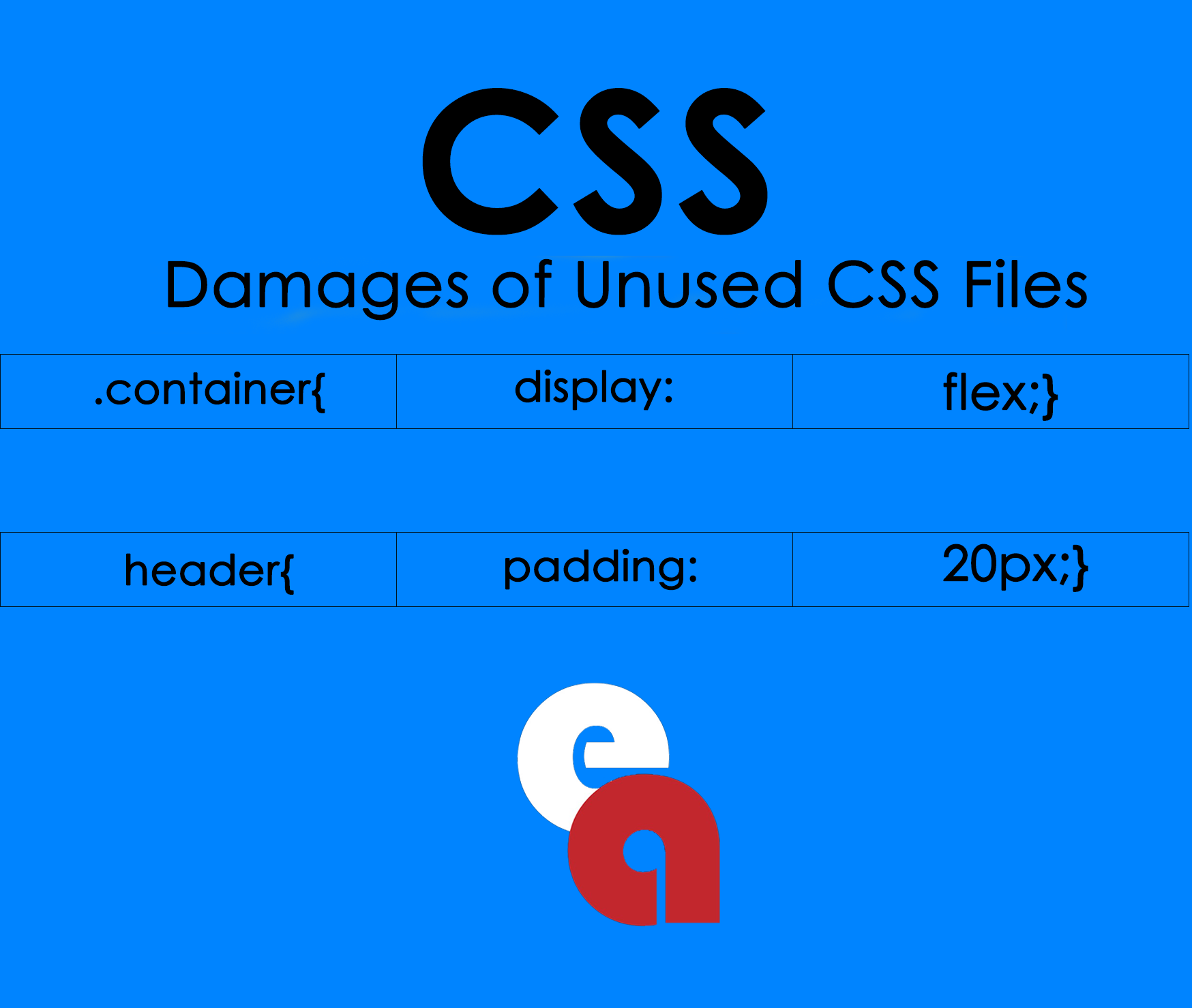Click to get information about our services.
position: static;
position: relative;
position: absolute;
position: fixed;
position: sticky;
position:static;(Static Position)
The Position static property is positioned according to the normal flow of the web page. It does not respond to left, right, bottom, top and z-index values.
position:relative;
The Position relative property continues to be positioned according to the normal flow of the web page. It responds to left, right, bottom, top and z-index values.
position:absolute;(Absolute Position)
The Position absolute property is separated from the normal flow of the web page. It repositions itself relative to its parent element. It responds to left, right, bottom, top and z-index values.
position:fixed;(Fixed Position)
The Position fixed property breaks away from the normal flow of a web page. An element that takes the Fixed property is fixed according to the left,top value and will remain fixed even if the page is scrolled down. It responds to left, right, bottom, top and z-index values.
position:sticky;(Sticky Position)
The Position sticky feature is positioned according to the normal flow of the web page. The sticky property adjusts an element based on the user's scrolling position. It responds to left, right, bottom, top and z-index values.
Today, website designs are SEO friendly and aim to maximize user experience. To this end, web designers strive to create site designs that track sales-oriented KPIs, meet search engine optimization (SEO) metrics, and are also user-friendly. CSS positioning plays an important role in achieving this goal.
CSS positioning is a design technology used to make an HTML element appear in a specific place. In this regard, the use of correct positioning positively affects the user experience of the site and especially search engine optimization.
So, how is CSS positioning important and how to use it correctly in an SEO-friendly design?
1. Make a Proper Placement
Correct positioning of an element is important for both users and search engines. The distribution and placement of elements ensures that the user can easily find it while browsing and that search engines index the content correctly when crawling it. Therefore, the web designer must position the elements correctly.
For this correct placement, CSS positioning properties should be used strategically using the units of measurement provided. This improves the readability of the site and helps users easily access the information they want.
2. Use a Clean Design
Search engines prefer sites that are user experience friendly, fast and intuitive. Therefore, using a clean design and simple architecture in the site design will help the site users access the information they are looking for faster.
3. Hierarchize Elements Correctly
Proper hierarchization of site elements is important for both users and search engines. This makes site navigation easier and ensures that search engines read your site and index the content correctly. Therefore, designers should use CSS positioning features by creating a correct hierarchy.
4. Optimize User Experience
User experience (UX) is an important factor for SEO. Optimizing the user experience helps users quickly access the information they want within the site and contributes to a better evaluation of the site by search engines. Therefore, designers should use CSS positioning properties correctly to optimize the user experience.
5. Design for Mobile Devices
As the use of sites on mobile devices increases, web designers strive to create mobile-friendly designs. Therefore, designers must use CSS positioning properties correctly for the site to render properly on mobile devices.
In conclusion, another backbone element that is as important as the visual aesthetics of web designs is SEO friendliness. For this purpose, the use of correct technology and design techniques is necessary. CSS positioning plays an important role in improving the user experience of the site and helping it be better evaluated by search engines. Therefore, it should be used correctly when designing the site.