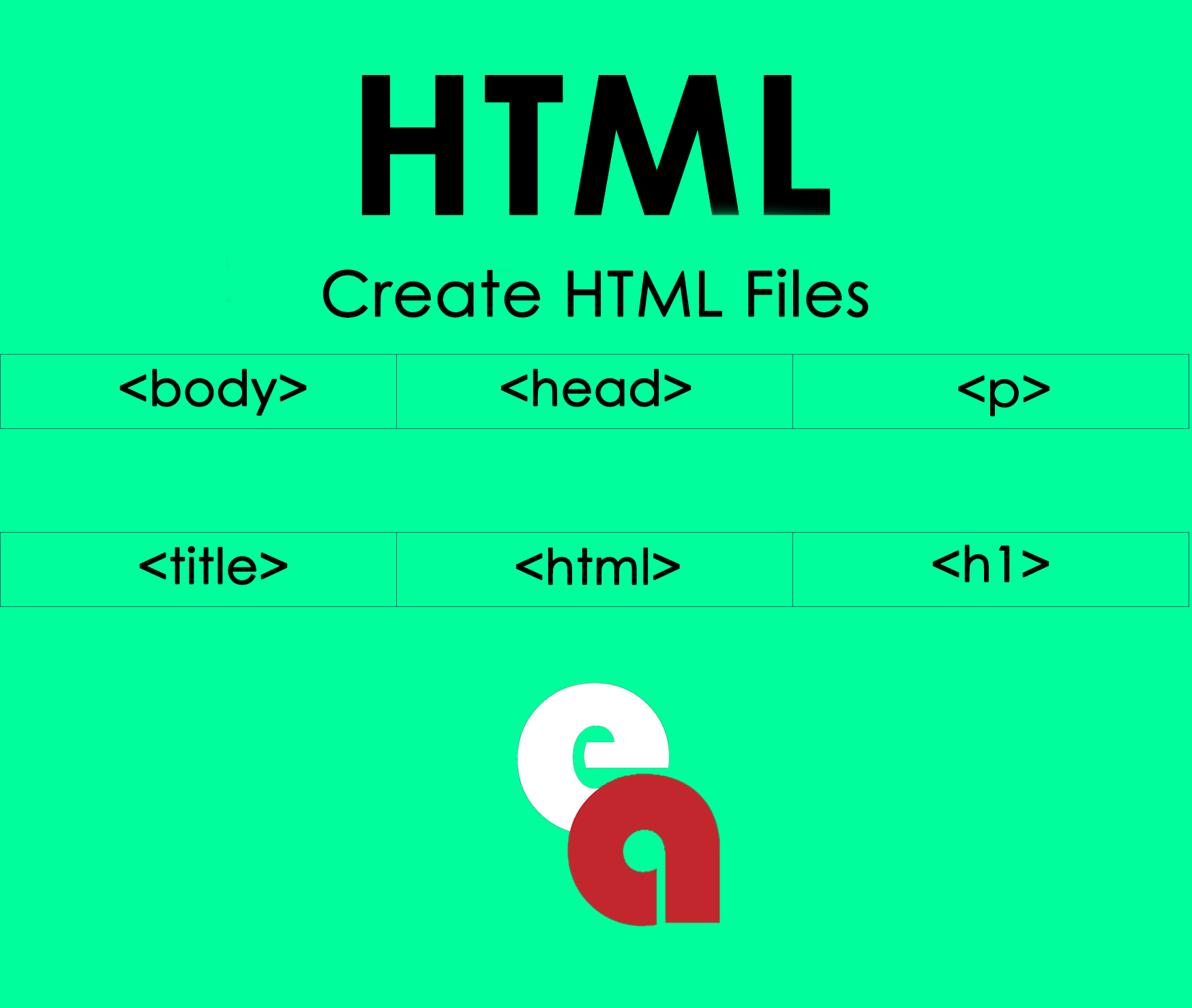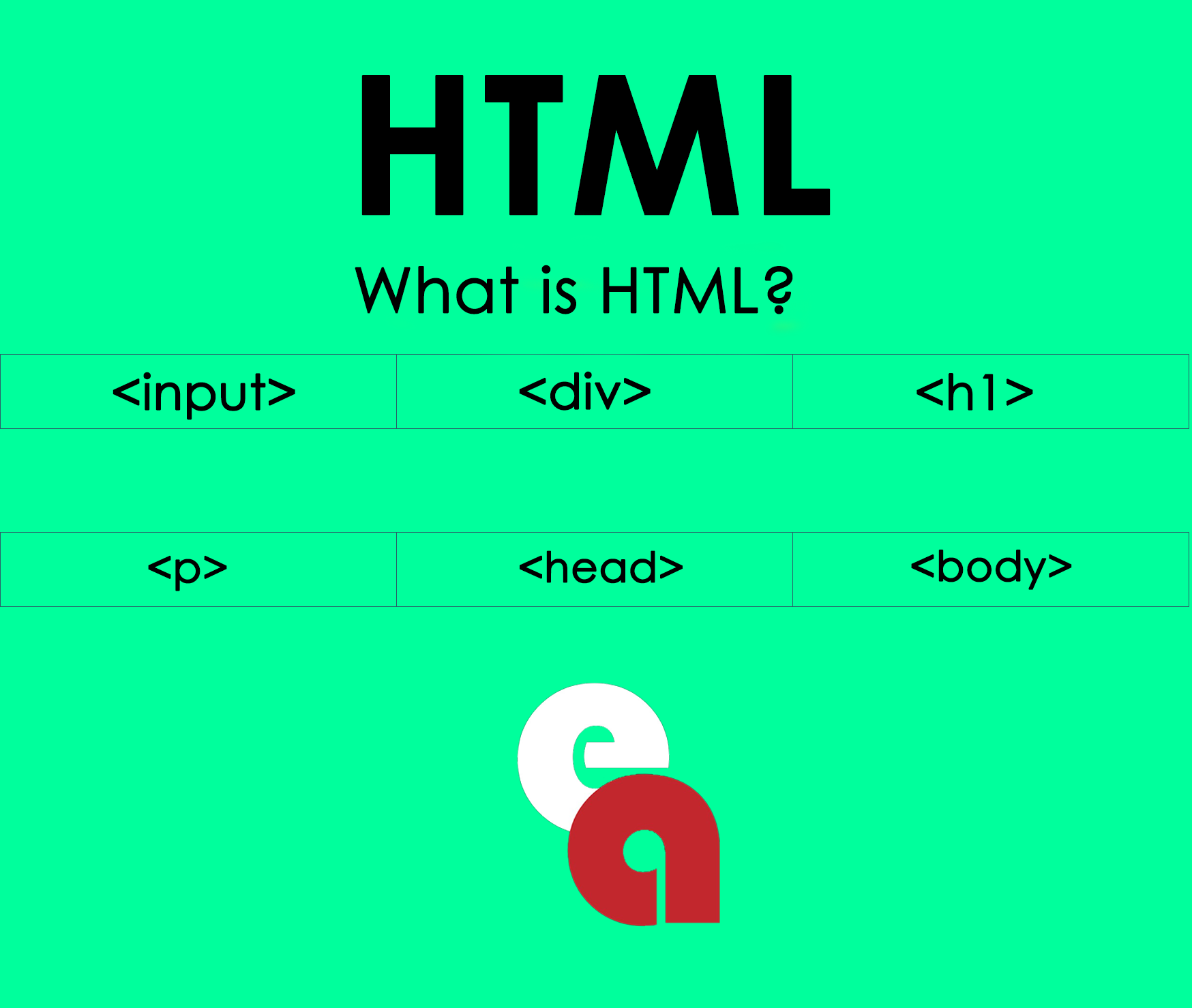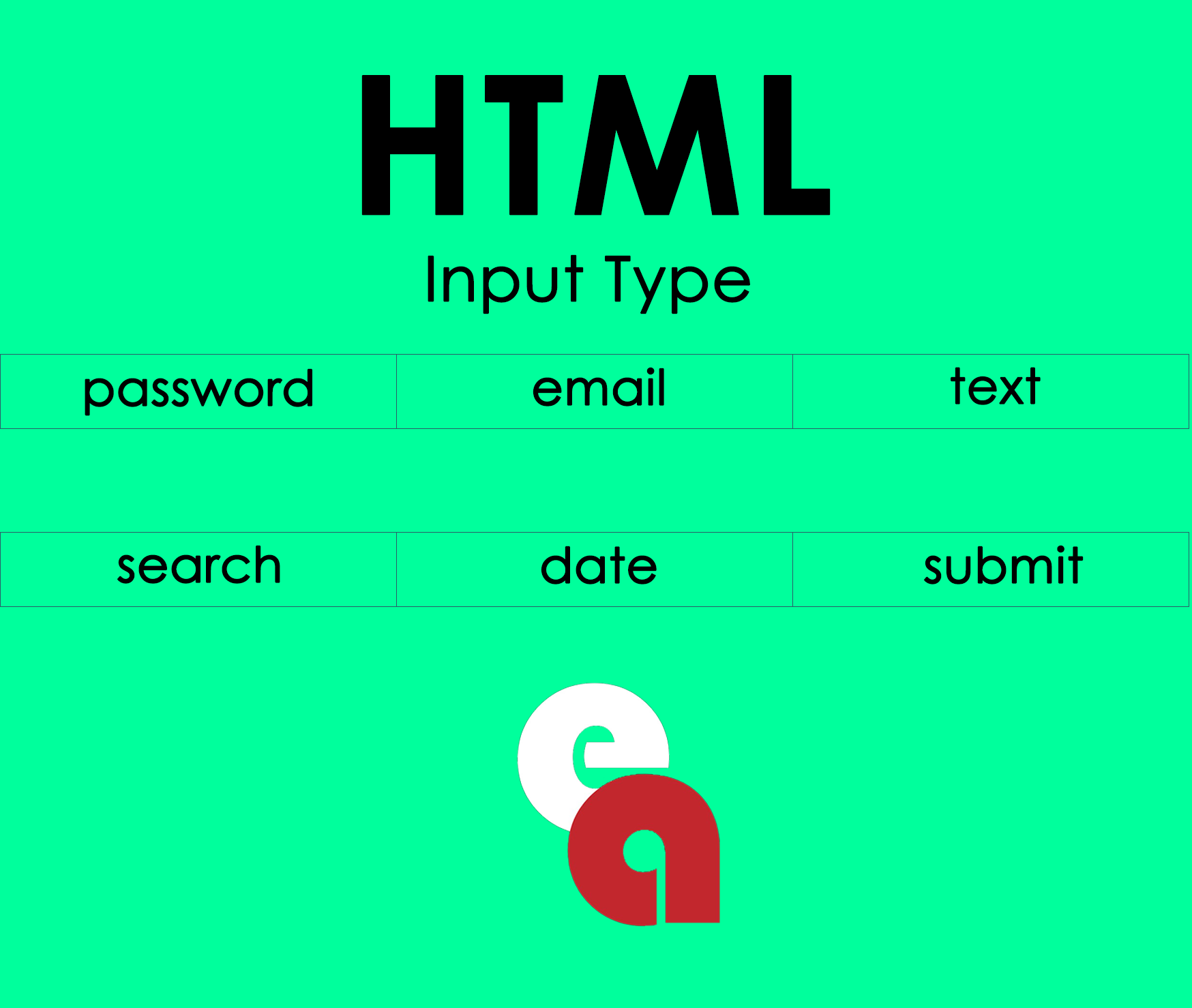Click to get information about our services.
HTML başlık etiketleri, bir web sayfasının içeriği hakkında bilgi verir ve arama motorlarına içeriğin neyle ilgili olduğunu açıklar. Bu nedenle, başlık etiketlerinin doğru şekilde kullanımı, web sitesinin SEO'sunu artırmaya yardımcı olabilir.
HTML (Hyper Text Markup Language) is a programming language that forms the structural basis of websites. This programming language is very important for those new to web design.
HTML uses tags to determine how the content of web pages will be organized and what features they have. In this way, web pages become organized and understandable.
You can write HTML codes using a text editor or HTML Editor. Additionally, many web development tools make writing HTML codes easier.
HTML codes create the content between the opening tag and closing tag. For example, to create a paragraph <p> opening tag and </p> closing tag is used.
Below is a simple HTML code example:
<!DOCTYPE html>
<html>
<head>
<title>My Website</title>
</head>
<body>
<h1>Hello World!</h1>
<p>This is my first HTML page.</p>
</body>
</html>
In the code example above, the <!DOCTYPE html> comment specifies the type of HTML document. This code should always appear at the top of the HTML file.
The <html> tag indicates the start of the HTML document and all HTML codes are written between this tag.
<head> tag contains the header of the HTML document and often includes style files, meta tags, title, and other important information.
<title> tag specifies the title of the web page and is displayed in the browser tab as the page title.
<body> tag indicates the content of the web page and all visual components are located here.
<h1> and <p> tags are used to create headings and paragraphs. <h1> indicates the first level heading, <p> indicates the paragraph.
In short, HTML is a programming language that creates the basic structure of web pages. HTML codes consist of content placed between opening and closing tags. These contents determine how the web page is displayed. Basic features, such as creating headings and paragraphs, are specified using tags.
Tag Usage:
HTML tags apply action to the content specified between the opening and closing tags. The opening tag specifies what the tag will do, while the closing tag ends the action. For example, the <p> tag indicates the beginning of a paragraph, while the </p> tag indicates the end of the paragraph.
HTML tags may contain some attributes. These features further determine the function of the tag. Features are specified as attributes within the tag. For example, the <img> tag is used to display an image. Properties of this tag include src (identifies the image source) and alt (image description).
Key Features:
HTML is used to specify the basic features of web pages. Headings, paragraphs, lists, links and images are created using HTML tags.
Web pages should be visually appealing as well as their content. HTML is used with other core web technologies such as CSS and JavaScript to determine the look and feel of web design.
In conclusion, HTML is the basic building block of web design. Basic features such as headings, paragraphs, lists, links, and images are created using HTML tags. These tags wonderfully determine the look and feel of web pages.